CuteFTP Tutorial
There are some files on emuparadise.org, ones that need an FTP program to be downloaded. This is a short CuteFTP tutorial I've compiled to help you out with the usual tasks you have to perform to download the files. So if you're having any trouble using CuteFTP do go ahead and take a look at this.
Step
#1:
Download
CuteFTP from here.
Step #2:
Install the program, and run the executable from your start menu.
Step #3:
After CuteFTP is running, it might pop up the "Connection Manager".
Click Exit on this window. Now the main CuteFTP window is open.

Step #4:
Click on Edit->Settings.
Select Advanced on the left menu, and make sure that Monitor Clipboard
for FTP URLs is selected.
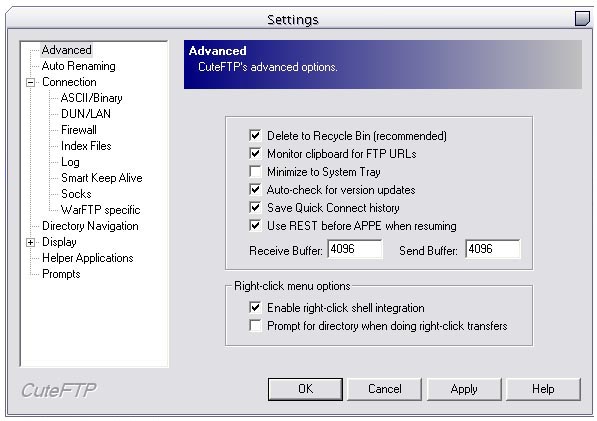
Step #5:
Now, you click on Connection->Firewall in the left Window. There's
a box called PASV mode to the right, make sure it's unchecked.
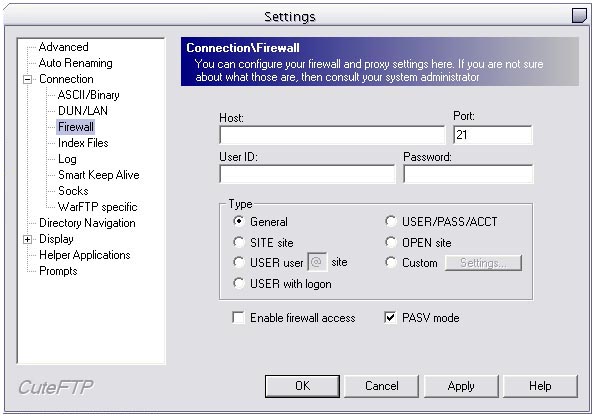
Step #6:
That's all, now click on OK.
Step #7:
Go to a PSX ISO page (on emuparadise.org) and right click on the download
link, and select Copy Link Location. (Make sure CuteFTP is open in
the background)
That's all there is, to it folks. Happy downloading, and don't forget to vote
for emuparadise.org :).


