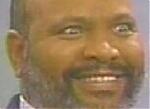Does anyone else have corrupted .exe files? programs, games won't start for aparently no reason at all(exept for the virus thingie). i was just wondering if it's the same virus, or i have more.
PS: did u see that?(the f-secure link from del_boy, page bottom). This virus was only discovered today! and look at how fast we all got it, and look at all the damage, i can't wait to see what happens on the 16th.
EDIT: U will most probably have to download the latest virus definitions as well. But I belive yes, it will remove it; it won't get any worst than this.(let's hope)