Ok, Im not sure if this is the right place to put this but anyways:
I downloaded this PSX game and it is in .mdf format, and it doesn't work (at least not with ePSXe).
So my question is, what is .mdf? And, is there any way that I can get this game to run?








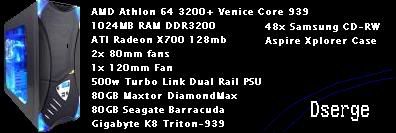





 knowitman|
knowitman|


