 Dual monitor question
Dual monitor question
I have a spare moniter that I hooked up to my laptop. It works fine except when I play games. I want to play my game full screen on my primary monitor, which is my laptop, and have other windows open on the other so I can multitask either. But when I move my cursor so to the right so that it will go onto the next monitor, it doesn't go there. It just dissapears off my laptop monitor and comes back when I move it back to the left. Is there any way to fix this?
I'm using ATI Radeon 9700 as my video card if that helps. Additional computer specs are in my signature.
Last edited by Yumero; 18th-October-2004 at 00:20.
<a href="http://www.geocities.com/bctbasser/yumero.html">My Trading List</a>
-- System Specs --
Windows XP Home
Intel Pentium 4/3.0Ghz
128Mbs ATI Radeon Mobility 9700
80 gig hard drive
1 gig DDR RAM










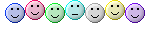


 .
.


