i have a home network with 4 computers (2 w/ xp, 2 w/ 98, the 98's are wired and the xp's are wireless). 3 of the 4 aare on the same network/workgroup (we'll call it network A), but one of my computers with 98 is on it's own network (network B). i need to change that one to network A (not change the 3 to network B). however, i can't go to network neighborhood properties or even control panel settings (access denied). i think i need to log in as an admin or moderator, but i don't know how to change users. when i boot up my computer, i don't have an option; it just starts up to the desktop. help please?







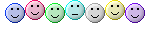

 , but i do know that being on different workgroups does not hinder file and print sharing.
, but i do know that being on different workgroups does not hinder file and print sharing.



