
Originally Posted by
RoseDragon83L
I have an...
athlon xp1800+
512mb ddr 2100 ram (smart modular? or something else with smart)
msi k7t266pro2 mb
420w thermaltake ps
Last year I bought an additional gig of ram, 2x512mb of corsair ddr3200 cause it was cheap and thought I could use it in the near future for a new mb+cpu. I read around many forums and websites and all said it was ok to stick ddr3200 in a mb that ran ddr2100, it would just run at the 2100 speed not 3200, I was fine with that.
Stuck it in with the original 512 and would boot into winxp and could sit in windows if I did nothing, but would lock up soon after I tried to run things. Tried it in without the original 512 and still did the same, tried just 1 stick and the same. Tried different settings in the bios and same.
Now I have that gig of ram sitting on my shelf unused, ugh.
Bios settings allow cas2 or cas2.5, the corsair is cas2.5 at 2.5v (don't know if the voltage matters but the site lists voltage, I don't know how to check voltage for the mb).
Recently decided to try my luck again. Bought some rosewill ddr2100 (decided to try the 2100 just in case), also cas 2.5, timings on the site say 2.5-3-3 at 2.5v.
Put it in with the old 512 started booting up but before it even gets to the login screen it flashes blue really fast (can't see what it says) then to black. Tried changing the settings and removing the old stick of 512, same thing, goes black right before the login screen.
Am I just having bad luck with the ram I buy?
Am I unaware of some settings or something I need to change?
Is the motherboard I have just really bad with compatibility?
or.. Is there just a very very bad compatibility rate with ddr ram in general?
In my old computers I've had more than 10 sticks of sdram in 5 motherboards, yet never once had a problem.
Now I'm 1 for 3 in buying ram, only the first stick I ever bought worked.









 its called PC3200, whch is DDR400
its called PC3200, whch is DDR400  I think you got it backwards, Motherboards that can use PC3200 can use PC2100. your MoBo can't handle PC3200, if it originally used 2100 I would assume that's the highest it can handle. Also, RAM isn't always compatable with other RAM just b/c they are both PC2100. You should always upgrade using the same RAM from the same company (or if you are sure it is compatable)
I think you got it backwards, Motherboards that can use PC3200 can use PC2100. your MoBo can't handle PC3200, if it originally used 2100 I would assume that's the highest it can handle. Also, RAM isn't always compatable with other RAM just b/c they are both PC2100. You should always upgrade using the same RAM from the same company (or if you are sure it is compatable)



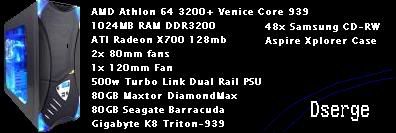



 .
.

