-
4th-August-2004, 22:15
#1
 DC Burning Problems..
DC Burning Problems..
A long while back, I tried downloading some Dreamcast games via bittorent and then burn them to blank CDs. As far as I know, that all worked fine.. I think. (they were selfboot games) They didn't work upon trying them, however. I later found out that burned disks won't run if you have a Dreamcast that's modeled Oct. 2000 or later. Well, I've FINALLY goten my hands on a Dreamcast made in 1999, so I thought they would finally work.. but the two games I've burnt so far still don't work. Can someone please help me try to discover the problem? I really want these to work. Did I maybe burn them incorrectly or something? If so, can someone please walk me through how to do it right? I have these game fiels sitting on my computer, and I don't want them going to waste. Besides.. I just plain want the games o.O;;;
-
-
4th-August-2004, 22:58
#2

There is so much information to share here...
For Selfboot Images:
Depending on the format of the image, you can use many different programs to burn the games. I prefer Alcohol 120%, as it will handle pretty much all the different image formats out there. CDRWin handles Bin/Cue images, DiscJuggler handles CDI images, and Nero takes care of the NRG. Using an image that was created in a resident program (i.e.: burn an NRG with Nero), you should be able to just open and burn the image. I can't burn with DiscJuggler, so if someone else wants to jump in, by all means be my guest  . Burning with CDRWin will almost always result in a non-selfboot image. I have found that I can almost guarantee a working burn by mounting the image in the Alcohol Virtual Drive, and then using CloneCD to do a CD copy of the virtual drive. It hasn't failed me yet...
. Burning with CDRWin will almost always result in a non-selfboot image. I have found that I can almost guarantee a working burn by mounting the image in the Alcohol Virtual Drive, and then using CloneCD to do a CD copy of the virtual drive. It hasn't failed me yet...
For Non-selfboot Images:
You still burn the images with the above-mentioned programs. After burning, you will need the Utopia Boot Disc. (See my sig) Put the boot disc in the Dreamcast; boot it up until you see the strangely levitating reindeer. Open the Dreamcast, leaving the power on, and swap the boot disc for the non-boot image. Close the Dreamcast, and watch the lower left-hand corner of the screen. If the image is indeed a non-selfboot image, you should see red numbers quickly counting up to 100. After you see the numbers, the screen will change to a chrome Dreamcast GDROM disc spinning in front of a now chromed reindeer. Your image will now boot.
-
-
5th-August-2004, 06:13
#3

Well.. I tried it again, but it still didn't work. First, I put in the blank CD. Then, I open Alcohol 120%, and click on "Image Burning Wizard".. from there, I hit "browse" and select the file (in this case, it was MVC2.cdi) after that, I hit "next", and then "start" in the next screen. It burns just fine, no slowdowns, no errors, no problems. But after it finished and I put it in the Dreamcast, it either gets stuck on the Dreamcast logo, or it goes to some audio screen or something. It has a large red CD spinning around, and buttons "play, stop, fast forward" ect. What did I do wrong? Why doesn't it work for me? I've gotten a Dreamcast made in 1999 now.. This was my last CD, but I'll get more. I don't want to give up. EDIT: Oh, I forgot to mention. This was, yet again, supposedly a "selfboot" game. It should have worked, shouldn't it?
Last edited by Guy; 5th-August-2004 at 06:17.
-
-
5th-August-2004, 06:33
#4

No not all the time. Ie had problems running SB games aswell. try cleaning the surface of the CD and also the Lens on the DC. If that doesnt work then yes its a NSB DC Game. The ppl that put it up for d/l were either having fun and messin with the minds of the d/lers or they mistyped it. And if that still doesnt work then you might have gotten a CC(Crappy Copy). And thats my theory on whats wrong with it.
PS - What game was it.
-
-
5th-August-2004, 06:35
#5

Try burning it at a slower speed too. I tried burning Dreamstudio at 48x, that didnt work lol, so i burned it at 12x so it works
-
-
5th-August-2004, 07:20
#6

Ouch.. I think every time I burned my games, it was at "maximum" speed. Oiy.. I'll try it at a lower speed next time. I actually hope that's the problem. I'd hate to see it turn out to be some problem I can't do anything about. Thank you
-
-
5th-August-2004, 12:19
#7

I hope the speed issue works for you. Honestly, I have never had a bad burn corrected by slowing down the burn speed  I know others have though...
I know others have though...
If all else fails, I have MvC2 Selfboot, so I could rip it and give you a verified image. 
-
-
5th-August-2004, 19:34
#8

That would probably be best, I suppose. Since you know so much about it, the image you give me would be sure to work. If it doesn't work even after that, then I must be doing something wrong. But I've already explained in an earlier post exacally what I do, and nobody has said that's wrong, yet.. Anyway, if it's not to much trouble, could you please send it to me? Would I need to be on any sort of messenger? EDIT: I just tried burning the Boot Disk I downloaded from your sig. I burned it using the slowest speed.. but even that didn't work. It comes up as an audio thing, still. I have no idea what I'm doing wrong.. do I need the FULL version of Alcohol 120% or something? If so, how do I get it? I can't purchase anything online, so as far as I know, I can't get the "full" version of anything. EDIT+: I tried to redownload the free trial of Alcohol 120%, but I kept getting an error message every time. It said that if I had any other programs or files with the same name, I should delete them and restart the computer. So, I did that.. but when my computer rebooted and I tried to install it, the same error messages keep coming up even now. So now, I'm stuck without the program at all -.-;; Why do I feel like this is never going to work for me, and that I wasted all that money on over thirty CDs that are now completely worthless?
Last edited by Guy; 5th-August-2004 at 20:09.
-
-
5th-August-2004, 20:08
#9

Always burn console games at 4x or 2x. 1x if it's a game with lots of loading times.  If you want the full version of A120%, go and download a pirated version. Finding warez is extremely easy(as long as you don't search for a vague term like "warez").
If you want the full version of A120%, go and download a pirated version. Finding warez is extremely easy(as long as you don't search for a vague term like "warez").
Check if you're burning using the correct modes(stuff like RAW TAO, DAO, block sizes(2352 is the one I think) etc. Sprung should be able to help you with this, I haven't burned a game in months so I've forgotten most of the appropriate settings.
-
-
6th-August-2004, 00:49
#10

After all that (in my last message), I tried DiskJuggler. It seemed to work right, but when I actually tried to burn it to a CD, I got an error message. In the space where you have to enter what file you want to burn, it wouldn't let me put anything. I tried opening the file directly with Diskjuggler, but I got error messages from that, as well. I still can't reinstall Alcohol 120%, so I guess I'm screwed in that area. I really don't know what to do, now. I think I found out the problem (maybe) but without Alcohol 120% -the only one of these burning things I could ever get to work- I can't try it out to see if that was the problem. I noticed in Diskjuggler, under the Advanced menu, you could switch it between Audio, Mode 1/DVD and Mode 2. Maybe, in Alcohol 120%, all my past burns were set on audio? (that would explain why the audio screen always comes up) If that's the case, it's easy enough to fix.. but that brings me back to my "not being able to reinstall Alcohol 120%" problem
-
-
6th-August-2004, 14:53
#11

I know this is selfish of me, but please don't let this die. I really, really want to get this to work, and I refuse to give up.
-
 Posting Permissions
Posting Permissions
- You may not post new threads
- You may not post replies
- You may not post attachments
- You may not edit your posts
-
Forum Rules








 .
. 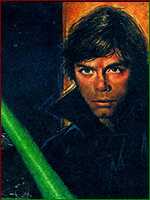
 I know others have though...
I know others have though...
 If you want the full version of A120%, go and download a pirated version. Finding warez is extremely easy(as long as you don't search for a vague term like "warez").
If you want the full version of A120%, go and download a pirated version. Finding warez is extremely easy(as long as you don't search for a vague term like "warez").