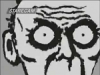Turbo Grafx 16/PC Eninge CD Guide
+------------------------------------------------------------------------------------------+
Turbo Grafx 16/PC Eninge CD Image files
+------------------------------------------------------------------------------------------+
These usually come in several files including:-
Data Track files bin or iso (These games can have one or more Data tracks)
Sound track files mp3 or ogg (CDDA tracks lots of these usually including track 1)
Cue Sheet (Used to mount to virtual drive or burn to CD-R)
Note:- Do not rename any of the files, that will only make problems for you later.
Before you can use the cue sheet you must convert all the sound tracks to wave format, to do this I recomend 2 programs OggdropXPd and LamedropXPd for easy file converting as the name implies all you do is run the program and select all the sound files and drag and drop them into the drop window and the program will do the rest.
OggdropXPd = Wav to Ogg & Ogg to Wav
LamedropXPd = Wav to MP3 & Ogg to MP3 & MP3 to Wav
You can get both OggdropXPd and LamedropXPd at rarewares, they are both fullversion freeware program aswell.
Note:- Try not to do to much at the same time as converting files this may disrupt and corrupt the conversion process, this is just precaution while converting any media files.
Now you can either burn to CD by the cue sheet (you don't need to tell the burner to burn any other files as the cue sheet will do that for you) or you can mount the CD with Deamon Tools, another fullversion freeware program.
Note #1:- make sure you set Analog Audio on in Daemon tools Options or you will not get the CD music while playing.
Note #2:- if you get a file not found error or error in line one open up your cue sheet in Notepad and see if there are any path names, for example:-
FILE C:\track-01.wav WAVE
just edit the path so it just has the file name and no path to it like:-
FILE track-01.wav WAVE
Note:- sometimes cue sheets use " quotation marks, this is used when there are spaces in the file name and or path and are needed so don't remove them.
+------------------------------------------------------------------------------------------+
Running with Emulators
+------------------------------------------------------------------------------------------+
Magic Engine Guide
This can stay here for now till the new version arives then I will revise it and add a guide for the new version aswell
going into the magic engine folder and edit the pce.ini
The daemon tools virtual drive should be marked as drive E so simply change the ini file to this:
drive=E
;
; CD-ROM drive letter
; --
; (Windows 2000/XP only)
;
; D:
; E:
; ...
;
Obviously if the Virtual drive leter is not E the ini file should be changed to whatever the virtual drive actually is
A thing you may encounter is that there is no sound this way. this may be the daemon tools fault. To change this, right click on the little daemon tools symbol on the bottom right corner of the screen, go onto options and check the analog sound option. Another thing that may interest you would be to make an iso out of this, this can also be done without the need for a cd. simply make sure that the cue sheet is mounted on the daemon tools, use nero or alcohol to make an image from your E drive. I'm not sure about Nero but with alcohol make the image an iso onto your hard drive, as it thinks its making an image from a cd. make this image an iso, thus getting rid of all the wav files, the cue sheet and the smaller isos. if you want to mount this afterwards you can just mount the iso.
+------------------------------------------------------------------------------------------+
YAME Guide
TBA
+------------------------------------------------------------------------------------------+
For Comments or Suggestions on this guide post them at the Comments on Guides thread, also note what Guide you are commenting on.