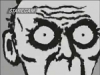Plug-in: Eternal SPU Plugin 1.20
Type: Sound Plug-in
Console: Playstation.
Configurations:
Sound Buffer Size
Audio Out Method
Move Vag Position Method
Fine Tune
Special Game Fixes
Misc Options
Notes:
This Plug-ins allows for several game specific fixes, Final Fantasy 8 and 9 Chrono Cross, Gensou Suidoken 2, Valkyrie Profile, Star Ocean 2, Metal Gear Solid and Tales of Destiny.
Notes unfinished, will continue looking into this one.