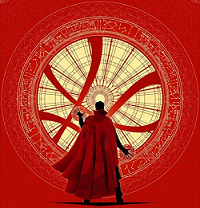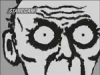My short guide to DC.
What is Direct Connect?
Direct Connect is a way for users to share files over the internet with other users. The users conenct to things called hubs.
What is a hub?
A hub acts as a router that users connect to. It's not a server because it does not share any of the files itself.
Operators? (People with the key (May not be a key for other clients. I use DC++) infront of thier name)
These are the people who maintain the hub, and uphold the rules. Don't piss them off... OR THEY'LL BAN YOU
Setting up DC++.
-General
Download the installer from http://dcplusplus.sourceforge.net/ and select a stable release from the left side of the site. Install it to whatever directory, run it and the setup screen should appear automatically as this is the first time you have used it. First thing it asks for is your nick, email, description (Of the files you share). Fill these in and then select your connection type so people know what speeds to expect from you.
Now, onto active and passive mode. If you don't have a firewall or a router, then use active mode. It allows you to connect to other active users and passive users. If you have a firewall or router, then select passive mode. With passive mode selected you cannot connect to other passive users. Only use passive mode if you have to.
-Downloads
Select downloads from the left side of the settings window. Select which folder you would like as your default download directory. Leave the unfinished downloads directory blank, or you may choose another directory.
In the limits section, change the maximum simultaneous downloads limit. I have mine on 3, but change yours to whatever suits you. And for the "new downloads if speed exceeds blah blah blah" this is also upto you.
Where it says "Public hub list URL" copy and paste this into it:
http://www.neo-modus.com/PublicHubList.config
When you press CTRL + P, the list of hubs will refresh, then you just need to search for the hub you want, using the filter function.
-Sharing
For the EP hub you will need to share atleast 5 GB of stuff. Click add folder and select the folders you wish to share (Your rom folders in this case).
The amount of upload slots is the amount of people that can be downloading from you at a time. This depends on your upload bandwith, if you have 56k I suggest just 1 upload slot. But once again it's upto you.
-Appearance
You can change the appearance of DC++ here. It's not necessary as the defualt appearance looks alright, but go ahead and change it if you want. Check the minimze to tray if you don't like cluttering up the task bar.
-Logs and Sound
Again, not necessary to change it, just leave it if you want to.
-Advanced
These are just extra features like auto-away on minimize and stuff.
Using DC++
Once you've set it all up, you'll want to connect to the EP hub, to do so, bring up the favourite hubs window by clicking the yellow star at the top or by pressing CTRL + F. Once the window comes up, click new and fill in the hub address and name.
Name: Name of the hub.
Address: Hubs address.
Description: Just say what the hub shares. Not needed though.
Ok, so you're in. To start downloading stuff, just go to the user list at the right side of the program, right click the name of the persons you want to download from, and select "get file list" (Picture 1). You will begin to download the file list of the user, once done it will list the users files. Now all you have to do is browse through and see what you want, when you find it, double-click it and it will start downloading. (Picture 2)
Picture 1.
Picture 2.
The search feature is quite snazzy. Not as snazzy as me, but almost. What you do is press CTRL + S and it will bring up the search function. Type in what you want and it will list all the files matching your query. Use this instead of the "hey does anyone have [insertromnameorisonamehere]" line. Say that in chat and I'll reply with "Use the serach function you lazy bastard." or something along those lines.
Pretty snazzy, right?














 Reply With Quote
Reply With Quote . That'd make this complete in every respect.
. That'd make this complete in every respect.